How To Transfer Money From Bank Account To Cash App [Ultimate Guide]
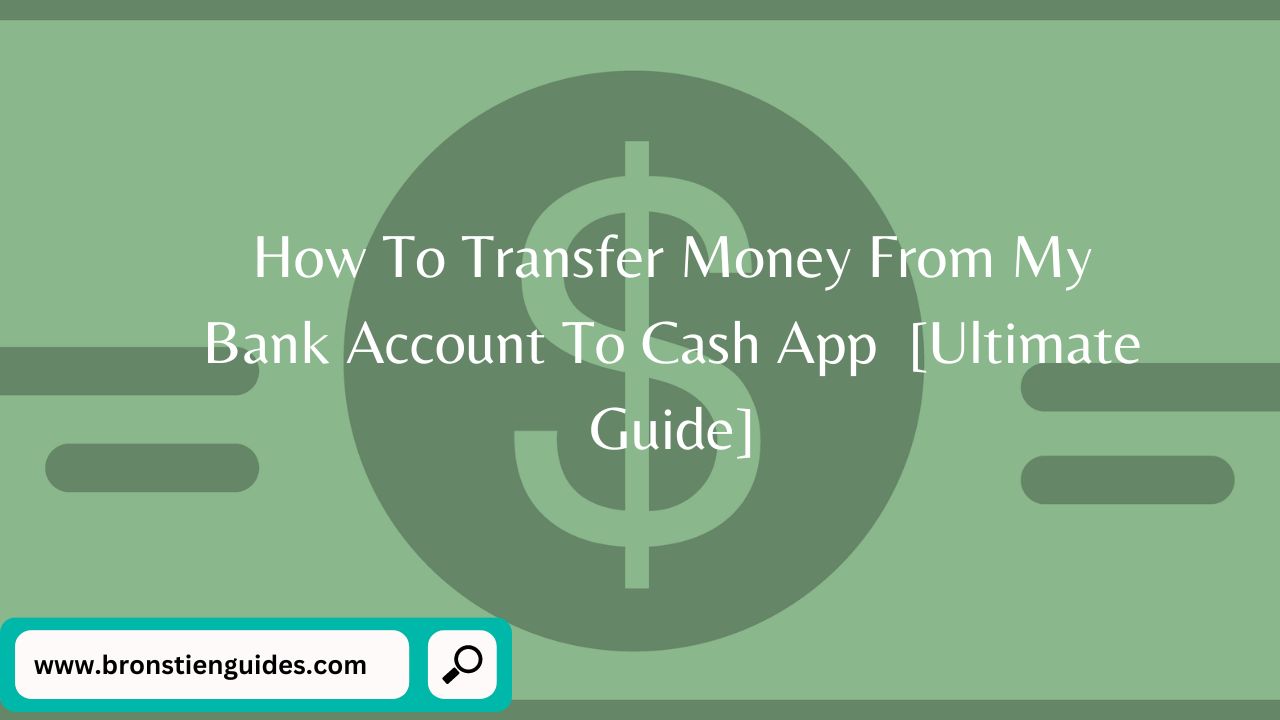.jpg)
Cash App is owned by a fintech company formerly known as Square. It allows users to send and receive money virtually, by making online payments and also invest in shock.
This platform permits customers to pay or request money from other users who have a connected bank account or a credit card.
Money kept in your cash account is very safe and secured. This because it uses the PCI Data Security Standard (PCI-DSS) Level 1 compliant and can help in facilitating your daily expenditures and purchases.
In this article, we will be looking at how to withdraw money from your bank account in to your cash App account;
Before answering this question, lets first of all understand what Cash App is all about:
How Do I Install Cash app on My Phone?
Cash App is a peer-to-peer payment app that allows you to send and receive money from friends and family through your Android or iPhone without necessarily having physical cash in hand. It is one of the most popular apps nowadays due to the fact that it makes money transfers easy and secure.
When you get money through the Cash App, it is stored in the app. You can use the money on Cash App if you have a Cash App card or your account number to withdraw the money.
However, if you don't have a cash card, you can simply transfer your money back to your bank account, and this is very simple.
Firstly, you need to download the Cash App and install it on your Android or iPhone from the Apple Play Store or Google Play Store, and then directly install it on your mobile device.
The second thing to do is to create an account on Cash App using the following steps:
- Tap on Cash App to launch it
- To create an account, enter your phone number or email address
- Cash App will send you a secret code through text or email, which you will enter in the space provided.
- You can invite friends to sign up with Cash App to earn cash (optional)
- Enter your debit card information to link your bank account to Cash app
- Pick a $Cashtag- a unique username that you will use to send and receive money
- Enter your zip code, and then you are ready to start using the app.
How to Transfer Money From a Bank Account To Cash App
Before you can be able to transfer money to a cash app from a bank account, ensure that your account is connected to the cash app. Point 5 above gives you the directive. Without money in your Cash App account, you can't be able to pay for any shocks using Cash App.
In order to transfer money from your bank account into Cash app, The following process is required:
- Launch the Cash App on your mobile device( iPhone or Android phone).
- After it is open, click on the bank icon in the lower left corner to open the banking tab.
- Click on the "Add Cash" button. The app will request you enter the amount of money you would like to withdraw from your bank account.
- Enter the amount you want to add to Cash App
- click on the green Add button and
- Use Touch ID or enter your PIN code to confirm the transfer.
How can I Send and Receive Money Using Cash App?
After seeing how to transfer money from a bank account to a cash app, let's also see how you can send and receive money using the cash app.
It is simple;
- Then click the $ icon from the main screen on the Cash App and enter the amount of cash you want to send or receive.
- Tab Request or Pay to search for a $Cashtag, phone number, or email address of the person concerned.
- You can add a note if necessary
- Click Request or Pay to complete the transaction.
What is a Cash Card?
A cash card is a Visa debit card that is connected to your Cash App account to facilitate payment on purchases made from your Cash App balance both online and in stores. You can get a Cash Card if only you order it from Cash App. It is important to connect a debit card to your Cash App for the following reasons:
- Boosts with cash card. Boosts are discounts for products and services.
- There are no additional fees associated with cash cards.
- You can make Cash Card with your own designs, colors, and materials.
Some Competitors To Cash App
Cash App's main competitors are:
- Venmo: This PayPal-owned app is similar to Cash App. Both of these platforms let users pay and request money from others, use a debit card, set up direct deposit, and make online and in-store payments. Venmo is only available in the US.
- Zelle: Zelle works directly with major banks (including Chase, Wells Fargo, and Bank of America) to process same-day payments between its users. If your bank is one of its partners, you can make payments directly from your online bank account.
- PayPal: Established nearly 25years ago, PayPal rules the online payment space. It includes far more bells and whistles than Cash App, including the ability to make international payments, create and send business invoices, and pay for purchases in installments.
Related Post:
- How To Transfer Money From Cash App To My Bank Account [A Comprehensive Guide]
- How To Transfer Money From Paytm To PhonePe Wallet
- How To Transfer Money From Venmo To A Linked Bank Account
- How To Use The Lightning Network To Send And Receive Bitcoins On The Cash App
Final Take Away Points
Cash App is a peer-to-peer payment app that allows you to send and receive money from friends and family through your android or iPhone without necessarily having physical cash as hand
In order to cash out money from your bank account into Cash App, you need to have a bank account that is linked to Cash App. Also, Cash App has competitors like PayPal, Venmo, and Zelle.
Post a Comment