Temu Payment Options [A Complete Guide]
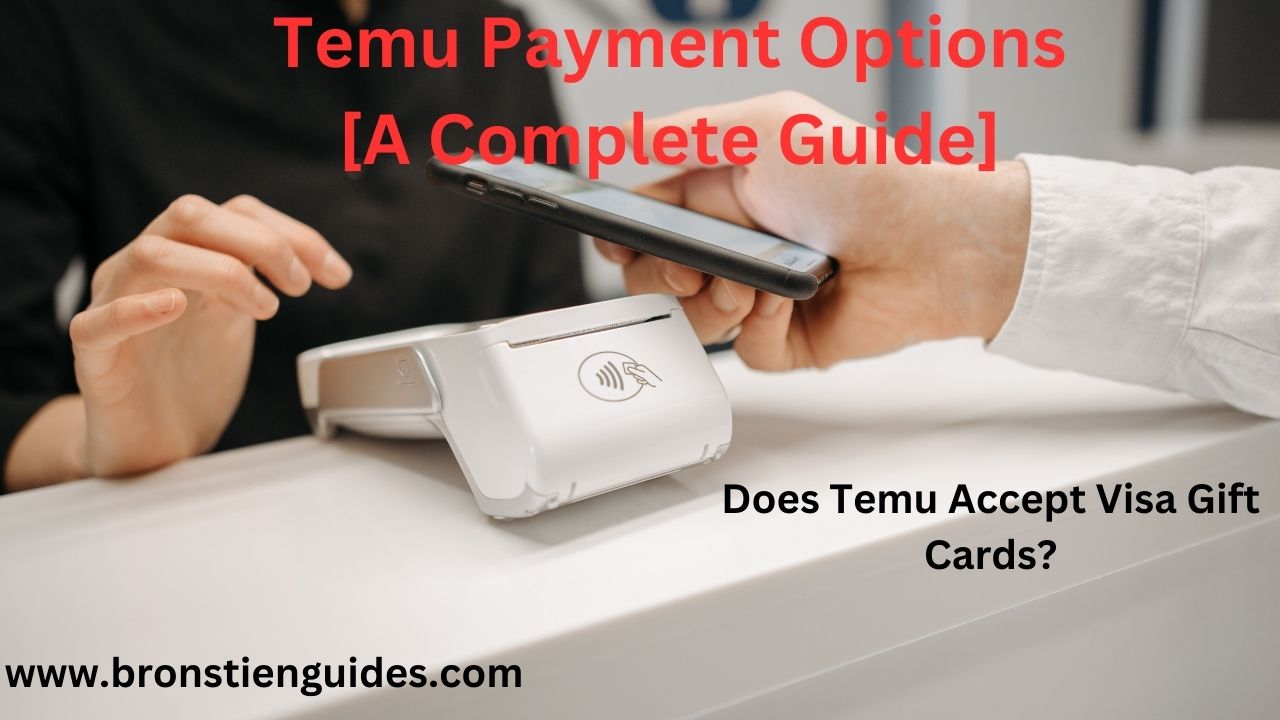
Temu, the online marketplace known for its incredible deals, offers a variety of convenient and secure payment options to suit your needs. Whether you prefer the classic swipe of a credit card or the seamless tap of a digital wallet, Temu has you covered.
They sell a vast selection of items, including clothing, electronics, home goods, beauty products, and more, at incredibly low prices, often significantly cheaper than other online retailers. Temu also provides discounts on products just like SHEIN.
Shopping with Temu and making payments is quite easy since they accept numerous payment options and give you the opportunity to make payments using your desired payment method.
Temu's motto is "shop happy, save more," and they deliver. Find out in this article a complete guide on Temu payment options:
Temu Payment Options:
Temu, a Chinese e-commerce market similar to SHEIN, also accepts multiple payment options, which will be explained below.
Let us unveil these payment possibilities:
1. Credit & Debit Cards
Temu accepts credit and debit cards as payment options from brands like:
Credit Cards:
- Visa
- Mastercard
- American Express
- Discover
Debit Cards:
- Visa
- Mastercard
- Maestro
These cards are very flexible and widely accessible, making them the easiest payment options to use on Temu.
Keep in mind that
- The specific cards accepted may vary depending on your location and the type of item you are purchasing. It's always good to check the checkout Temu page for confirmed methods.
- Temu uses secure encryption to protect your financial information, so you can feel safe using your credit or debit card.
- There is no minimum order amount when using a credit or debit card.
2. ACH Payments:
This bank transfer option allows direct payment from your account, offering a secure and familiar method.
But it seems Temu does not currently accept ACH transfers directly from your bank. This is because Temu's official payment options page no longer lists ACH payments, and several recent user reviews confirm it is not available.
3. Temu Gift Cards:
Temu absolutely does take Temu gift cards as a payment option. They are a great way to pay for your purchases on the platform.
Temu offers two types of gift cards: physical plastic cards and digital e-gift cards. You can choose whichever format suits your needs best. You can use them just like any other payment method during checkout.
You can purchase Temu gift cards directly on their website or at select retailers.
Temu gift cards can be used just like cash or a credit card to pay for any item on the Temu platform. You can check your gift card balance anytime on the Temu website or app.
They also make great gifts for friends and family who love finding amazing deals.
4. PayPal:
Temu takes PayPal as a payment method. PayPal is a popular payment option alongside credit/debit cards and digital wallets. You can choose PayPal during checkout to pay securely and conveniently without entering your card information every time.
PayPal is available for all users in supported regions. Simply log in to your PayPal account during checkout for a quick and secure payment experience.
PayPal offers buyer protection in case of issues with your order, providing peace of mind.
5. Apple Pay:
Temu does take Apple Pay as a payment option. This is a convenient and secure option for iPhone, iPad, Apple Watch, and Mac users to quickly and easily pay for their purchases.
Apple pay permits you to use Face ID, Touch ID, or your passcode for secure transactions without sharing your card details with the merchant.
With just a tap, you can complete your purchase on Temu without manually entering your payment information. You can also choose from any of the credit or debit cards linked to your Apple Wallet and make payments.
Tap here for more details on how to use Apple Pay on Temu.
6. Google Pay:
Temu does take Google Pay as a payment method. It's a convenient and secure option for Android phone and Google Chrome users to pay for their purchases quickly and easily.
Google pay uses fingerprint scanning or a secure PIN for secure transactions without sharing your card details with the merchant.
With just a tap, you can complete your purchase without manually entering your payment information.
You can choose from any of the credit or debit cards linked to your Google Pay account.
7. Cash On Delivery (COD):
Temu accepts cash on delivery (COD) as a payment option. But this will depend on your location.
See details below:
Temu does not accept cash on delivery in most regions, including the United States and Canada. Their official customer support pages for these regions only list credit cards, debit cards, PayPal, and Apple Pay as accepted payment methods.
However, Temu offers cash on delivery in some specific regions, including:
- Saudi Arabia: You can choose COD as a payment option at checkout.
- United Arab Emirates: Similar to Saudi Arabia, COD is available as a payment method.
- Other potential regions: While information is limited, it's possible that COD might be offered in other specific countries but not widely advertised.
8. Sezzle:
Temu does accept Sezzle as a Buy Now, Pay Later (BNPL) payment option for your purchases.
Sezzle allows you to split your Temu purchase into 4 interest-free payments over 6 weeks. This option is available for orders exceeding $35 at no fees.
Using Sezzle:
- During checkout on Temu, choose Sezzle as your payment method.
- You'll be redirected to the Sezzle platform.
- Create a Sezzle account or log in if you already have one.
- Review the payment schedule and confirm your purchase.
- Sezzle will handle the payments automatically over the next 6 weeks.
9. Affirm:
Temu does accept Affirm as a Buy Now, Pay Later (BNPL) payment option for purchases exceeding $500. Here's a breakdown of what you need to know:
- Affirm lets you split your Temu purchase into monthly installments spread over a period you choose.
- Credit requirement: Using Affirm involves a soft credit check and is subject to credit approval.
- Depending on your creditworthiness and loan term, you may incur interest charges.
How To Use Affirm On Temu:
- At checkout on Temu, choose Affirm as your payment method.
- You'll be redirected to the Affirm platform.
- Complete the application process, including reviewing loan terms and interest rates.
- If approved, you'll be redirected back to Temu to confirm your purchase.
- Make your monthly payments directly to Affirm as per the agreed-upon schedule.
Other Temu payment options with conflicting arguments on weather they are accepted options include:
- Klarna
- ClearPay
- AfterPay
Endeavor to do a proper verification before using these methods.
Does Temu Accept Visa Gift Cards?
Yes, Temu does accept Visa gift cards for purchases on their platform. Temu officially confirms they accept Visa gift cards on their payment methods page.
Below is a step-by-step guide on how to use a Visa gift card on Temu:
- Choose your item: Browse and find the item you want to purchase on Temu.
- Add to cart: Click the "Add to Cart" button for the item you want.
- Go to checkout: Once you're done adding items, proceed to checkout by clicking the cart icon and selecting "Checkout."
- Review order details: Confirm your shipping address and any additional information.
- Choose a payment method: Look for the "Payment Method" section. Here, select "Card" as your payment method.
- Enter gift card details: Temu accepts major credit card providers, including Visa. Enter your gift card number, expiration date, CVV code, and billing address associated with the card.
- Review again and submit order: Double-check all the information, including your gift card balance, to ensure it covers the purchase amount. If everything looks good, click "Submit Order."
Make sure your gift card has enough balance to cover the entire purchase amount, including any taxes or shipping fees. Additionally, some cards may have restrictions on online purchases, so double-check the terms and conditions of your specific gift card.
Conclusion On Temu Payment Options
Temu offers a variety of payment options, but some key points to remember are:
Supported Options as seen above, include:
- Credit and Debit Cards: Major brands like Visa, Mastercard, American Express, etc.
- PayPal: For secure online payments.
- Temu Credit: Store credit earned through promotions or returns.
- Afterpay: Buy now, pay later in installments (available in some regions).
- Klarna: Another buy-now-pay-later option (depending on region).
- Apple Pay: Convenient contactless payment (supported in certain regions).
- COD
Unsupported Options:
- PayPal Pay In 4: This specific feature within PayPal is not integrated with Temu.
Note that payment options may vary depending on your region. Always check the checkout page for the latest options available to you.
Using buy-now-pay-later options like Afterpay and Klarna requires responsible financial management. Ensure you understand the terms and conditions and can afford the repayments.
Post a Comment