How To Add Sephora Gift Card To App
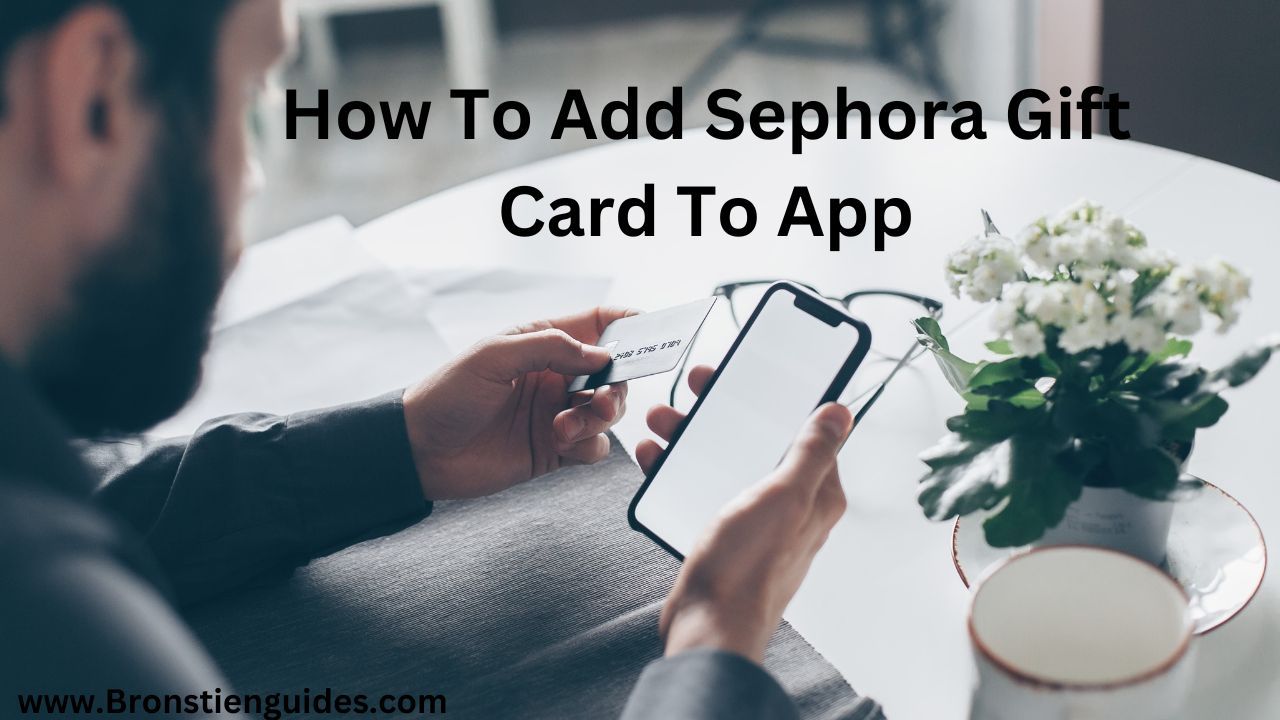
A Sephora gift card is essentially a prepaid card loaded with a specific amount of money to spend on beauty products at Sephora. They come in two forms:
- Physical Gift Card, which is a traditional plastic card with a gift card number and PIN, typically purchased at stores or online retailers. And
- eGift Card, an electronic gift card sent through email, containing a gift card number and PIN to be used online.
Both types of Sephora gift cards can be used to purchase a vast selection of beauty products at Sephora, including makeup, skincare, fragrance, haircare, and more, across hundreds of brands.
They can be redeemed in Sephora stores, online at Sephora.com, on the Sephora mobile app, and even at Sephora stores within JCPenney locations.
There are also no fees associated with using a Sephora gift card, and they don't expire, so the recipient can use them whenever they choose.
The Sephora app, on the other hand, is your one-stop shop for all things beauty, conveniently accessible on your phone or tablet. Consider it a pocket-sized Sephora store that lets you access exclusive discounts, promotions, and previews of upcoming releases. You can also earn rewards points for your purchases, which translate into Beauty Insider Cash for future shopping sprees.
While you can't directly store a Sephora gift card on the app like a credit card, using it is still easy. During checkout, the app will allow you to easily redeem the gift card balance towards your purchase.
Let's walk through the steps!
How To Add Sephora Gift Card To App:
While it's not currently possible to save a Sephora gift card directly to your app for future purchases, you can still use it during checkout. Here is how to add a Sephora gift card to the app:
- Make sure you have the latest Sephora app downloaded.
- Open the Sephora app and add your desired items to the shopping bag.
- Proceed to checkout.
- During checkout, look for the "Payment Method" section. You should see an option to "Add Gift Card" or "Enter Gift Card Details."
- Enter the gift card number and PIN (usually found on the physical card or in the e-gift card email).
- Select "Apply," and your gift card balance will be reflected in the order total.
If you encounter any issues using the gift card at checkout, you can always visit a Sephora store and have a Beauty Advisor scan the gift card or enter the details manually.
Some advantages of using the Sephora app to shop are:
1) Shop a Huge Selection: Browse and purchase a massive range of beauty products from top brands like Fenty Beauty, Dior, and Sephora Collection, covering makeup, skincare, fragrance, haircare, and more.
2) Exclusive Offers and Rewards: As a Sephora Beauty Insider (their free loyalty program), the app lets you access exclusive discounts, promotions, and previews of upcoming releases. You can also earn rewards points for your purchases, which translate into Beauty Insider Cash for future shopping sprees.
3) Beauty on Demand: Schedule appointments for beauty consultations or makeovers with Sephora's expert Beauty Advisors directly through the app.
4) Virtual Try-On: For some products, the app offers a cool virtual try-on feature that lets you see how makeup would look on you before you buy.
5) Personalized Recommendations: The app can personalize your shopping experience based on your past purchases and beauty preferences, suggesting products that might be a good fit for you.
6) Store Locator and Inventory Check: Find your nearest Sephora store and check product availability before you head out.
7) Scan and Shop: Use the app's scanner to scan product barcodes in-store for reviews, tutorials, and additional information.
Overall, the Sephora app is a powerful tool for beauty enthusiasts, offering a convenient and personalized shopping experience with a ton of perks.
How To Buy Sephora Gift Card Online
Sephora partners with retailers like CashStar, Amazon, and some department stores to sell their gift cards online. However, the best place to get a Sephora gift card online is on the Sephora website.
Here is a step-by-step guide below:
Step 1: Visit the Sephora Website
Go to the official Sephora website
Step 2: Navigate to Gift Cards
- Click on the "Gift" tab at the top of the homepage.
- Select "Gift Cards" from the drop-down menu.
Step 3: Choose a Gift Card Type
- Choose the type of gift card you want to purchase: physical or eGift card.
- Physical gift cards are mailed to the recipient's address, while eGift cards are sent through email.
Step 4: Select Design and Amount
- Browse through the available gift card designs and select the one you prefer.
- Enter the amount you want to load onto the gift card.
Step 5: Add to Cart and Checkout
- Click on the "Add to Bag" button.
- Proceed to checkout by clicking on the shopping bag icon in the top right corner.
Step 6: Enter Recipient Information (for eGift Cards)
If you are purchasing an eGift card, enter the recipient's email address and a personalized message.
Step 7: Enter Payment Information
Enter your payment information, including your credit card or debit card details.
Step 8: Review and Confirm
- Review your order details to ensure everything is correct.
- Click on the "Place Order" button to complete the purchase.
Additional Tips:
- You can choose to have the physical gift card shipped to your own address or directly to the recipient's address.
- If you are purchasing an eGift card, it will be sent to the recipient's email address immediately after the purchase is complete.
- Sephora offers gift cards in various denominations, ranging from $10 to $500.
- You can also purchase Sephora gift cards in bulk for corporate gifting or special occasions.
How To Use Sephora Gift Card Online
The Sephora gift card can be used to purchase beauty products on the Sephora website.
Here is how to use your Sephora gift card online:
- Head to Sephora.com: Log into the Sephora website.
- Shop and Add to Bag: Browse and add your desired beauty products to your shopping bag.
- Proceed to Checkout: Once you're happy with your selections, click on the shopping bag icon and proceed to checkout.
- Find the Payment Section: During checkout, look for the "Payment Method" or "Payment Options" section.
- Redeem Your Gift Card: You should see an option to "Add Gift Card" or "Enter Gift Card Details." Click on this.
- Enter Gift Card Details: Here, you will need to enter your gift card number and PIN. The gift card number is typically a 16-digit number located on the front or back of the physical card, while the PIN is usually a shorter code found on the back, hidden under a scratch-off layer. For eGift cards, the information will be included in the email you received.
- Apply the Gift Card: After entering the details, click "Apply" or a similar button. This will deduct the gift card balance from your order total.
- Complete Checkout: If the gift card covers your entire purchase, proceed with your order confirmation. If there's a remaining balance to pay, you can choose another payment method like a credit card to complete the checkout process.
Here are some additional things to keep in mind:
- Multiple Gift Cards: You can redeem multiple gift cards in a single transaction if needed. Just follow the same steps to enter the details for each card.
- Balance Check: If you are unsure of your remaining balance, you can tap here to check it online.
How To Redeem Sephora Gift Card On App
While you can't directly store a Sephora gift card on the app like a credit card, redeeming it during checkout for purchases is a breeze! Here is how to redeem it:
Step 1: Launch the Sephora app on your mobile device.
Step 2: Sign in or log in to your Sephora account.
Step 3: Tap on the profile icon located in the bottom right corner of the screen.
Step 4: From the menu, select "My Rewards."
Step 5: Scroll down to the "Gift Cards" section.
Step 6: Tap on the "Redeem a Gift Card" button.
Step 7: Enter the gift card number and PIN in the designated fields.
Step 8: Tap on the "Redeem" button again to apply the gift card to your account.
Step 9: Your gift card balance will now be available to use for future purchases in the Sephora app.
Important Tips:
- You can redeem multiple gift cards at once.
- If the gift card balance is more than the total amount of your purchase, the remaining balance will be stored on your Sephora account for future use.
- You can check the balance of your gift card in the Sephora app by tapping on the "My Rewards" section and then selecting "Gift Cards."
Conclusion On How To Add Sephora Gift Card To App
Adding a Sephora gift card to the Sephora mobile app can be a quick and easy process that allows you to conveniently use your gift card balance for future purchases.
But it's not possible to directly add a Sephora gift card to your app like a credit card for future purchases. However, you can use it during checkout with so much convenience through app.
Once you have added your gift card to the app, your gift card balance will be available to use for future purchases made through the Sephora app. You can check the balance of your gift card at any time by tapping on the "My Rewards" section and then selecting "Gift Cards."
Post a Comment