How To Pay Temu With Cash App: A Detailed Step-By-Step Guide
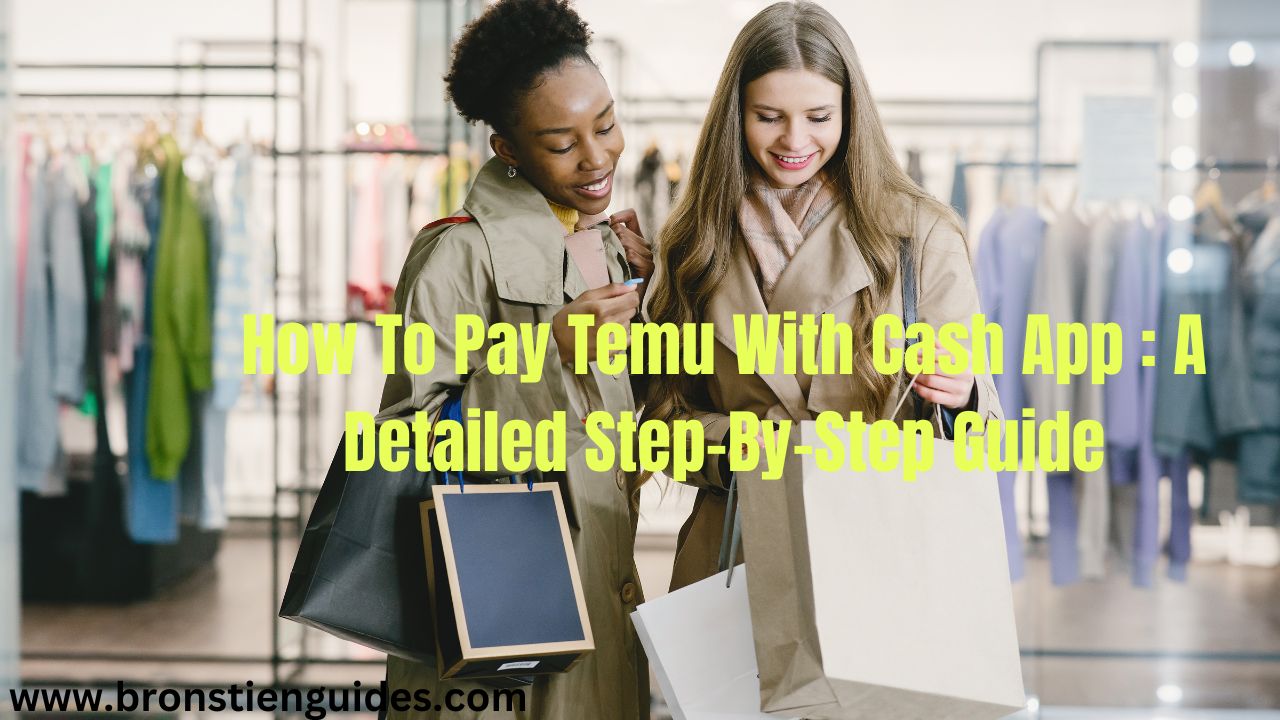
Have you ever wondered if Cash App may be used to pay for Temu purchases? Let's explore this response together!
Nowadays, many online retailers are striving to secure a large market space across the world by expanding their customer base. But the problem usaullly comes in when customers want to make payments on items purchased through the retailer's website.
For the above reason, many retailers (like temu), partner with well-known and trusted payment options like; PayPal, Cash App, Klarna, debit and credit cards providers to facilitate purchases and online payments.
Temu ( Case study) is an online marketplace similar to Amazon or eBay, but with a focus on offering very low prices. They accept multiple payment options, including Buy Now, Pay Later options.
Cash App on the other hand, is a mobile financial platform that lets you to easily send and receive money from friends and family for free or buy and sell stocks and Bitcoin, all through their app.
Find out how to pay Temu with Cash app in this article:
How To Pay Temu With Cash App:
Yes, Temu does take Cash App as a payment method. You can link your Cash App account to your Temu account and use it to pay for your orders.
According to the Temu website, they accept multiple payment options, including Cash App Pay.
Here is a step by step guide on how to pay Temu with Cash App:
Step 1: Create a Temu Account
- Download the Temu app from the App Store or Google Play.
- Create a Temu account by providing your email address, phone number, or social media login.
Step 2: Add Cash to Your Cash App Account
- Open the Cash App on your phone.
- Tap the "Banking" tab at the bottom of the screen.
- Select "Add Cash".
- Choose a deposit method (e.g., debit card, bank account) and follow the instructions to add funds to your Cash App account.
Step 3: Link Your Cash App Account to Temu
- Open the Temu app and tap the "Me" icon at the bottom right corner.
- Select "Payment Methods."
- Tap "Add a Payment Method."
- Choose "Cash App" from the list of payment options.
- Enter your Cash App username, email address, or phone number.
- Tap "Link Cash App".
Step 4: Place an Order on Temu
- Browse the Temu app and add items to your cart.
- Once you are ready to checkout, tap the "Cart" icon at the bottom of the screen.
- Review your order and tap "Checkout".
Step 5: Select Cash App Pay as Your Payment Method
- On the checkout page, tap "Payment Method".
- Select "Cash App Pay" from the list of payment options.
- Enter the amount you want to pay with Cash App Pay.
- Tap "Pay with Cash App Pay".
Step 6: Confirm Your Payment
- You will be redirected to the Cash App to confirm your payment.
- Enter your Cash App PIN or use Touch ID or Face ID to authenticate the transaction.
- Tap "Pay" to complete the purchase.
Step 7: Track Your Order
- Once your payment is processed, you will receive a confirmation email from Temu.
- You can track your order status in the "My Orders" section of the Temu app.
Cash App Pay is a specific feature within the Cash App that allows you to use your phone to make payments at stores and online. You can quickly pay for things without needing to carry cash or your debit card.
By default, Cash App Pay uses your Cash App balance. If your balance is not enough, it automatically switches to your linked debit card to complete the purchase. It can be used at stores that display the Cash App Pay logo at checkout (either in-person or online).
Note Better: Cash App Pay may not be available at all Temu locations, so it is a good idea to check if it's an option at your checkout.
Some indirect methods you can use to pay Temu with Cash App are:
Option 1: Use a Cash App Card (Linked Debit Card)
The Cash App card is a Visa debit card. This means it functions like a debit card linked to your Cash App balance, but the network it operates on is Visa.You can use it to make purchases anywhere that accepts Visa.
Since Temu accept Visa credit cards, you can shop on temu and pay with a Cash App card.
To use your Cash App Card on Temu, follow steps below:
- Add your Cash App Card as a payment method in the Temu app.
- Place an order on Temu and select your Cash App Card as the payment method at checkout.
- Enter your Cash App Card details and confirm the payment.
Note: Temu may charge a small fee for using a Cash App Card as a payment method.
To add your Cash App Card to the Temu app:
- Open the Temu app and tap the "My" icon at the bottom right corner.
- Select "Payment Methods".
- Tap "Add a Payment Method".
- Choose "Credit/Debit Card" from the list of payment options.
- Enter your Cash App Card details and tap "Add Card"
Once your Cash App Card is added to the Temu app, you can use it to pay for your orders by selecting it as your payment method during checkout.
Option 2: Buy a Gift Card:
- Buy a Gift Card: Use your Cash App balance to buy an Apple App Store gift card (for iPhones) or a Google Play Store gift card (for Android phones).
- Download the Temu App: If you haven't already, download the Temu app from the App Store or Google Play Store, depending on your phone.
- Redeem the Gift Card: In the app store you downloaded the Temu app from, redeem your gift card to add credit to your app store account.
- Use the Credit on Temu: When you check out on Temu, you should be able to use the store credit you added from the gift card to pay for your purchases. This because Temu accept both Apple Pay and Google Pay.
This method requires additional steps and might not be ideal for everyone. There might also be fees associated with buying gift cards with Cash App.
Does Temu Accept Visa Cards:
Yes, Temu Accepts Visa Cards (Credit and Debit).
Here is a detailed guide on using your Visa card for purchases on Temu:
Before You Begin:
Make sure your Visa card (credit or debit) is active and has enough funds to cover your purchase.
You will need the following information for your Visa card:
- Card number
- Expiration date
- CVV code (usually a 3-digit code on the back of your card)
Using Your Visa Card on Temu:
- Find Your Items: Browse the Temu app or website and add the items you want to purchase to your cart.
- Proceed to Checkout: Once you are ready to purchase, navigate to your shopping cart and proceed to checkout.
- Select Payment Method: During checkout, you will see a section for payment methods. Choose "Credit/Debit Card" as your payment method.
- Enter Card Details: Enter your Visa card information accurately, including the card number, expiration date, and CVV code.
- Review and Confirm: Double-check all your information for accuracy before proceeding.
- Complete Order: Once everything looks good, click "Pay Now" or the equivalent button to complete your order.
Temu might ask for additional verification:
Depending on your bank or Temu's security protocols, you might receive a verification code via text message or email that you'll need to enter to complete the transaction.
Order Confirmation:
If the payment is successful, you will receive a confirmation email or notification from Temu with your order details.
NB: During checkout, Temu might ask for your billing address associated with your Visa card. Ensure this address matches the information on file with your bank to avoid any processing issues.
Does Temu Accept Prepaid Cards:
Yes, Temu accepts prepaid cards as a payment method. You can use any prepaid card that is branded with Visa, Mastercard, or American Express.
Once your prepaid card is added to the Temu app, you can use it to pay for your orders by selecting it as your payment method during checkout.
Follow steps above to add your Prepaid card to Temu.
Final Thoughts On How To Pay Temu With Cash App
Using Cash App to pay for your Temu orders is a convenient and secure way to make purchases online. Here are some key points to keep in mind:
Before you can use Cash App to pay for Temu orders, you need to link your Cash App account to your Temu account. This is a quick and easy process that can be done in a few steps as seen above.
When you are checking out on Temu, be sure to select Cash App as your payment method. You can do this by tapping on the "Payment Method" option and then selecting "Cash App Pay" from the list of available payment methods.
Once you have selected Cash App as your payment method, you will be prompted to confirm your payment. You will need to enter your Cash App PIN or use Touch ID or Face ID to authenticate the transaction.
You can also pay Temu with Cash App indirectly using a gift card or Cash App Card. See details above.
Note that, Cash App Pay may not be available at all Temu locations, so it is a good idea to check if it's an option at your checkout.
Post a Comment